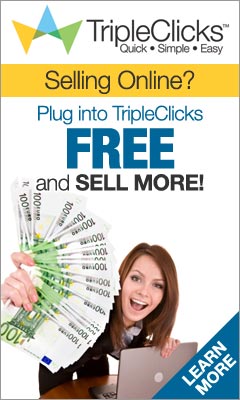Once you are prepared to apply for a Google AdSense account, it’s as simple as filling out a form. But there are some aspects of that form that can be a bit confusing.
In this section, I’ll go over filling out the form, so that Google will approve you without any problems. You can find the form to apply for an AdSense account at:
http://www.google.com/adsense/g-app-single-1.
The first thing that the form asks for is the URL of your website. Note that even if you have multiple sites, Google only wants to see one. So, list the URL of the site that you have set up for the purpose of being approved for Google AdSense, and enter the URL like this: www.yourdomain.com.
You do not have to include the http:// part of the URL, and don’t include any subpages of the URL, such as www.mydomain.com/mypage.html. Google wants to see the main page of the site, at the top level domain.
Next, Google wants to know what language your site is published in. If your site supports multiple languages, this is fine, but this isn’t what Google wants to know. They want to know the primary language of the site – this would be the language that you used to write the pages, such as English.
The next question on the form throws a lot of people into a tail spin. It asks if you are setting up an individual or business account.
Here is a way to simplify this question: If you do not have an office or business that currently has 20 or more employees, you are an individual. It doesn’t matter what your future plans are. Next, select the country that you live in.
The following part of the form asks for your information: name, street address, city, and state. It is important to note that when Google pays you, the check will be made out to the name that you put here, and sent to the address that you put here. So, use the information that you need to use here in order to receive the check, and to cash or deposit the check.
After your name and address, Google wants your telephone number. They probably won’t call you, but sometimes they will, if there is a problem or a question. Give a good phone number where you can be reached. You do not have to provide a fax number.
Here, you can also choose to receive Google’s newsletter – or not. Choosing not to receive the newsletter will not have any affect on whether or not you are approved.
Following this, there are five check boxes, all of which must be checked, before you can submit the application.
By checking these boxes, you are saying that you will not click on the ads on your pages, that you will not encourage visitors to click on your ads (incentives), that you are able to receive checks that are made out to you, that you will not place ads on pornographic sites, and that you have read the AdSense program policies.
Finally, you submit the form, and prepare to wait. Your site will be checked by a live human being. Approval is manual, not automated, and it can take up to three business days (72 hours) before you hear from a Google representative. That contact usually comes via email.
- Wait, what is this “Product selection”?
This appears on some application forms and seems confusing to many -- choose both: AdSense for Content and AdSense for Search. This means that you can run both, but don’t have to run both.
You can have Google ads appear on your pages (AdSense for Content) and you can also include a Google search box on your pages (AdSense for Search), and when people use those search boxes, and click on sponsored ads in the results, you get paid for those clicks as well.
All